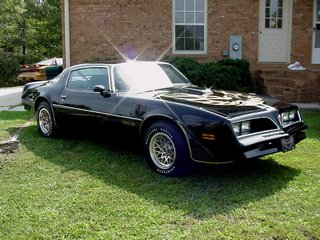Since Dubby threw down his #1 item on the Christmas Wish-list, I thought I would put out my ask, in case Santa has me on the "nice" list...
Mmmm. El Camino. See you in the driveway.
Dear Santa, Part Deux
Dear Santa...
Early Christmas Present...(for Aaron!)
 Alright Alright Alright...Christmas comes early for Aaron - Found a near-mint '72 Olds Cutlass in his driveway today.
Alright Alright Alright...Christmas comes early for Aaron - Found a near-mint '72 Olds Cutlass in his driveway today.
Well... not really, but it made for good seasonal story-telling.
This is a picture of his new car. Sweet ride! Sounds awesome. Glenn and I are going to pay him a lump-sum to cover fuel for driving us around all summer. EVERYONE gets their own ashtray, and the back 1/2 windows roll down.....
Wooderson felt QUITE comfortable in the back seat...
(Yes...Christa knows about this car...and has condoned its purchase based on the near-immediate removal of the "other" green car. Oh...young love.)
Gettin' There

Ok. After a few "IKEA moments", the space is coming together. Here's an in-progress shot of how it its taking shape. To the left of the pic, is 3 bookcases that wrap around the corner towards the entrance to the room. They NEED to be secured to the wall soon, or else they'll topple.
By the way, that is 24" of glory there, with the MoonTower loaded...
The Christmas that Almost Wasn't
Feast yer eyeballs on this piece. You may never think of Rudolph the same way again... or Santa.
Caption Contest

Give this photo a caption and win a kielbasa sandwich!
Check out the source of the photos: Click Here
Hertiage Premium Lager

I picked up a 6 of Heritage Premium Lager based soley on the design of the label and the fact that it is bottled in a stubby. But unlike some of the other beers re-issued in the stubby, this is a very, very good lager. A great beer to pull out over the holidays as the design is great, it is in a stubby and it's brewed in the big O!
Cheers!
New Blogger Version?
I keep getting bombarded with these notifications to switch our blog over to the new version of blogger. Looks like it is tied in with Google, and you need a Google account to access it. I think I've got one, but do the rest of you?
Do we want to switch?
Reno nearing completion

Wow. I haven't posted to the MoonTower in a while, and now I am flooding it with schtuff. Have been so heads-down in work and the home reno stuff, I have barely had enough time to check my blogs!
The renos are (finally) nearing completion. Tiling is in, and the carpet gets laid (ha ha) on Tuesday in the family room and home office. We had to do a major purge of our collective office stuff over the last week, and we ripped out the trim, painted and installed new trim on the weekend to get ready for the carpet. Once that is in, the Christmas tree should go up, and the holidays can begin (sort of).
Thursday, our new IKEA home office shows up between 1-6pm. Armed with only a screwdriver, an allen wrench, and bad Swedish instructions, I hope to have that installed by Friday. And some time this week, 2 of the pictured club chairs are arriving. These will be the first major furniture purchase for us, beyond the entertainment unit and the HDTV, so its pretty exciting.
We decided to push to get the whole friggin' floor done before the end of the year, and we are going to be close. Its been a lot of effort over the last few months - hard to believe it started with ripping out that old fireplace back in June. Once everything is in, I'll take some panoramic shots and post them.
That's what's been up at my house.
MacBook Pro Update: 3 months later
 Well, its been over 3 months since my MacBook Pro entered my life. Do I think I made the right decision? Fo' sho. Here's what I like:
Well, its been over 3 months since my MacBook Pro entered my life. Do I think I made the right decision? Fo' sho. Here's what I like:
- Beautiful screen. Bright, wide, 1440x900 resolution. And mine is the non-glossy version.
- General build quality. You just feel that it is well-made, from the keyboard to the chassis, everything is solid.
- Design. This thing was designed to be used. Everything is in the right place, and you get the impression that Apple took the time to figure out how best to construct a usable machine. Even the glowing keys and the logo on the lid are nice touches. It's just damn sexy.
- Size and weight. This thing is thin and light. Easy to pick up, fits nicely in my case.
- Interface. Ok, this was probably the biggest thing to learn, although OSX makes it pretty easy. Everything is intuitive, from the common menu bar at the top, to the consistent look and feel of pretty much every element, regardless of application. Exposé? Hit F11 and all windows appear on the screen - select the window to make it active. Dashboard? Hit F12 and a bunch of widgets (that are actually useful) are there at your disposal.
- Quicksilver. I've been using an app called, "Quicksilver" more and more, and have been able to take a good chunk of the icons off of my dock. With QS, to launch an app, all I do is hit ctrl+space, type in a few letters of the app, and hit enter. Want to send an e-mail? Ctrl+space, start typing the contact's name, tab to the actions, and hit enter. Mail pops open a new message with the contact already there. URLs work almost the same. Its worth getting use to this app - I probably only know about 10% of how to use it.
- Stability. This thing almost never crashes. On the odd occasion where an application craps out (usually an MS Office app), its easy to relaunch the app, and I don't think I have ever lost any work.
- Compatibility. The only peripheral that I haven't been able to use has been an old HP Laserjet 1100 that was connected to a Windows machine on my home network. It doesn't have Mac drivers. I was still able to reach it and print, it just didn't come out right. What has worked? Other printers, cameras, external HDDs, LCD projectors, secondary monitors, external speakers, network linking to Windows PCs, SMB (samba) access to file servers at my client location, etc. Compatibility was an issue I thought would be much bigger for me coming from a Windows world, but it turns out that wasn't much of an issue at all.
- MS Office for Mac. I am going to throw this one down first to get it out of the way. The MS Office that is built for the Mac is pretty and has some nice functionality, but it is slow. It slows down a 2.16GHz (with 2GB RAM) MacBook Pro. In Entourage (the Outlook substitute), switching between the mail view and the calendar view can take 3+ seconds. Contrast that with Mail and iCal, with zero delay. PowerPoint is a bit of a disappointment as well. The delay between slide switching can be 1+ seconds, which may not sound like much, but is a major annoyance. As well, the outline view only shows text instead of thumbnails of the slides, which is how it works in the XP version. Considering I use this app the most, I have been pretty disappointed. As for Excel, I am used to hitting F2 to edit a formula, and it also highlights cells used in that formula. It doesn't work in the Mac version. Major pain in ass. The other BIG issue? I have had numerous problems with Windows users accessing my office files created on the Mac. I don't understand why there should be compatibility issues considering the software is made by the same company, and it should have been a major drive in the development phase... Conspiracy theories start to open up in my head at this point, so I'll leave it at that. Soooooo, all this being said, I downloaded a copy of OpenOffice, the open source office substitute, and found it to be quite a decent substitute. I am probably going to have to consider a tool such as CrossOver (if they can get it working consistently) in the future so that I can maintain compatibility.
- No right mouse button. The context-sensitive menu that I used regularly on the PC is still available on the Mac, it just takes more work. You have to hold down the ctrl button when you click for it to simulate the right mouse button. I understand the Mac philosophy around simplicity, but this is one area where an extra button would make a big difference. That being said, I have easily plugged in my regular USB mouse and it works seamlessly, with a right mouse button (and a scroll wheel and two more buttons...). I like mouse buttons.
- Shortcut keys. The Mac seems to be built around shortcut keys, and I haven't picked them up as quickly as I did with Windows. Maybe because some of the symbols (are they Klingon or hieroglyphics?) they use for shortcuts aren't even on my keyboard (e.g. ⎋ or ⌥). I still don't even remember which is ctrl and which is option (or alt). At least this one, "⌘", is on my keyboard. Its probably just going to take some more time to get used to.
- Hidden files. Whenever I connect to a Windows drive, Mac seems to add some funky folders and files that are hidden to the Windows file structure. Stuff like, ".trashes". Weird.
- App installation and removal. When you add a Mac app, it usually gets dropped into your Applications folder, but often adds files to other folders. There is rarely an "uninstall" feature, so to remove an app, you often have to go on a hunt to find other files. They often end up in subfolders of the "Library" folder, but I have found that I often have to do a Spotlight search, and even at that, will only find files by keyword. You can buy apps that help uninstall apps, but that seems a little superfluous.
That's probably enough reading material for y'all for now. Conclusion? Mac good.
Splurge
 Well, with all the renos that we are doing at home, we decided to extend it into the home office. Hence, a trip to IKEA is pending for tomorrow. As well, we decided to purge one PC, and will now be down to 2 desktops and 3 laptops. 1 desktop for the little guy, 1 desktop and 2 laptops for my bizness, and 1 laptop for the Mrs. That being said, we are ditching the ol' 19" Dell CRT BEAST of a monitor, in favour of a 24" LCD... I am so geeking out on this - I can't friggin' wait to hook the MacBook up to this bad boy. It's also got plenty of video inputs, so it will now become the screen for my old Xbox, the main desktop, and a laptop. Maybe even TV if I can convince my wife that we need a Slingbox. And best of all, my bizness pays for it!
Well, with all the renos that we are doing at home, we decided to extend it into the home office. Hence, a trip to IKEA is pending for tomorrow. As well, we decided to purge one PC, and will now be down to 2 desktops and 3 laptops. 1 desktop for the little guy, 1 desktop and 2 laptops for my bizness, and 1 laptop for the Mrs. That being said, we are ditching the ol' 19" Dell CRT BEAST of a monitor, in favour of a 24" LCD... I am so geeking out on this - I can't friggin' wait to hook the MacBook up to this bad boy. It's also got plenty of video inputs, so it will now become the screen for my old Xbox, the main desktop, and a laptop. Maybe even TV if I can convince my wife that we need a Slingbox. And best of all, my bizness pays for it!
Got to see the G.O.A.T!

On Saturday, (with a big thanks to Christa!), we went to see the Amp'd Mobile Supercross at the Skydome! Through the blue haze of exhaust fumes we witnessed the G.O.A.T. (greatest of all time) Ricky Carmichael race for the last time in Toronto. It was a truly wicked race, crashes, neck and neck battles and a miraculous come-from-behind for second place for the G.O.A.T.
It was also cool to see the program designed by Christa and the team at Racer X Canada Magazine!
Ali G and West Staines Massiv

It is been pretty quiet here at the Moontower, but I thought this was worth a post...
We all know Borat, but Sasha Baron Cohen is best know for his character Ali G. Back in 2002, there was a feature film released called "Ali G Indahouse". On a reco from our movie store clerks we rented the DVD this weekend.
Ali G is from Staines and this film's plot is all about how Ali G foils a plot to bulldoze a community centre in his home town of Staines. In the opening of the film they show landmarks of Staines including a pub called The Swan Hotel, which is the pub where we worked during our travels to England! It was so cool to see the pub in such and unexpected context!
A couple of other notable films we saw over the weekend: "Clerks 2" and "Art School Confidential". Both worth a view.
Da moontowa is da wickedest, aright!